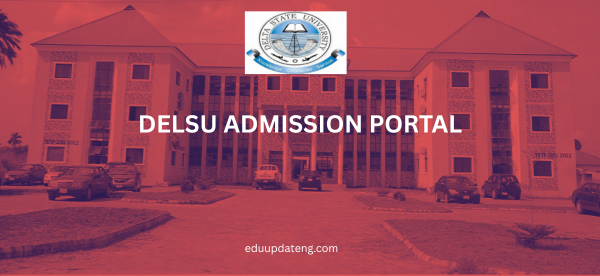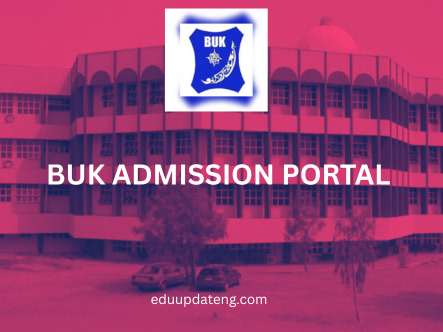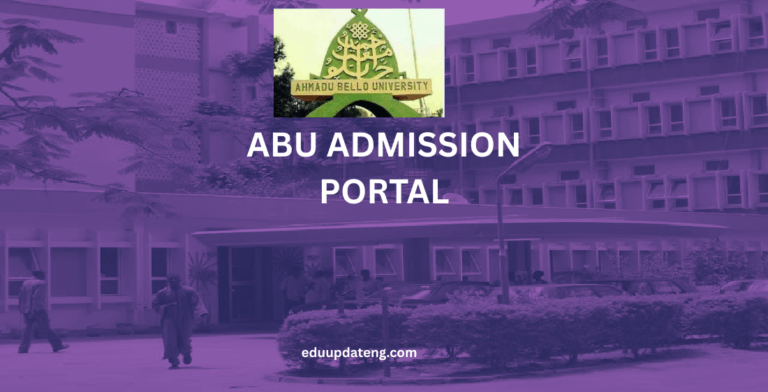UNIBEN Admission Portal 2026/2027: How to Apply, Check Status & Next Steps

If you’re aspiring to gain admission into the University of Benin (UNIBEN), you’ve likely heard about the UNIBEN admission portal. This online system is your gateway to submitting your application, paying screening fees, uploading documents, and ultimately checking your admission status. In today’s age, mastering the portal’s process can dramatically improve your chances of success.
In this article, I’ll walk you through everything you need to know for the 2026/2027 admission cycle at UNIBEN — from eligibility requirements, step‑by‑step portal use, to checking the admission list and next steps after you are offered admission. Whether you’re coming in through UTME or Direct Entry (DE), this guide has got you covered.
UNIBEN Admission Portal Matters
Gone are the days when you had to physically visit campuses or stand long queues to apply for tertiary admission. Universities like UNIBEN have embraced digital systems, and the admission portal ensures that:
-
The application process is transparent and traceable.
-
You can apply from anywhere, as long as you have internet access.
-
The documents and payments are processed online, which speeds up admission decisions.
-
You can monitor your status once you’ve applied, so you are never in the dark.
Using the portal correctly shows you mean business — it signals to the admissions office that you’re serious, organised and ready. That counts.
Eligibility & Requirements for UNIBEN Admission Portal
Before you even log into the portal, ensure you meet all the basic requirements. Here’s a breakdown:
UTME Applicants
-
You must have written the Joint Admissions and Matriculation Board (JAMB) UTME and selected UNIBEN as your first choice institution.
-
You must have achieved a minimum JAMB score of 200 (for many competitive courses it may be higher) for the 2026/2027 cycle.
-
You must possess at least five (5) credit passes in your O’Level examinations (WAEC, NECO, NABTEB), including English and, where required, Mathematics, in not more than two sittings.
Direct Entry (DE) Applicants
-
You must have applied via JAMB Direct Entry and must have UNIBEN as your first choice.
-
You must meet the O’Level credit requirements above.
-
You must have a relevant post‑secondary qualification (e.g., NCE, HND, Ordinary Degree) if specified.
Additional Conditions
-
A valid email address and phone number are required — many portal communications will come via email.
-
Your name, date of birth, JAMB registration number must match exactly on all your documents and portal details — discrepancies often lead to disqualification.
-
For some courses, you must meet subject combination requirements. Always check the specific faculty’s requirements.
Step‑by‑Step Guide to Using the UNIBEN Admission Portal
Here’s a detailed, human‑friendly guide to help you navigate the portal with confidence.
1. Visit the Official Portal
-
Go to the main website of the University of Benin: uniben.edu
-
Look for the “Student Portal” or “Applicants” section; you’ll find the link to the admission portal (often referred to as the KOFA portal) such as: eer.uniben.edu/applicants
2. Register / Request Login Details
-
On the portal page, click “Register for application” (or similar).
-
Provide your Surname exactly as it appears on your JAMB registration slip and your JAMB Registration Number or application number.
-
The system will generate your User ID and Password, which you’ll use to log in. Make sure you save these credentials safely.
3. Log In and Fill Out Application Form
-
Return to the portal login page and sign in with your User ID and Password.
-
Navigate to “Application Record” or “Fill Application” section.
-
Enter your personal details: full name, date of birth, state of origin, LGA, etc.
-
Provide your academic information: JAMB score, year of exam, O’Level results (subjects and grades), any Direct Entry credentials.
-
Choose your course of study — this must match your JAMB choice and subject combination requirements.
-
Upload required documents: clear passport photograph (often specified as 1×1 size, red background, JPEG format).
4. Make Payment
-
After filling the form, click “Add Online Payment Ticket” or similar to generate a payment reference (RRR) through Remita or other payment gateway.
-
The screening fee for many cycles is ₦2,000 (Two Thousand Naira) but this may change, so check the current announcement.
-
Pay via ATM‑enabled card (Visa/MasterCard/Verve) or bank branch as specified. Save your payment receipt/invoice.
5. Submit and Print Required Slips
-
Once payment is verified, preview your application, check every detail carefully. Mistakes may not be corrected later.
-
Submit your application.
-
Print the Acknowledgment Slip (shows your application is complete) and later your Screening Invitation Slip (shows date/time/venue for screening if applicable).
6. Attend Screening / Exams (UTME Candidates)
-
For UTME applicants, UNIBEN often conducts a Post‑UTME/Screening exercise (CBT mode) for those who meet qualification.
-
Arrive at the designated campus (Ugbowo) on the scheduled date with your printed slips and original required documents.
-
Mobile phones/calculators and other unauthorised devices are usually banned.
7. Check Admission Status
Once the admission lists are released:
-
Log in to your portal (or visit JAMB CAPS if necessary) and check your status.
-
If you’re offered admission, you’ll see the offer, and you’ll proceed to accept and pay acceptance fees as instructed.
8. Accept Offer & Register
-
When offered admission, you must accept via JAMB CAPS (for UTME) and pay the UNIBEN acceptance fee via portal or bank as directed.
-
Then you’ll move to registration: pay school fees, course registration, attend orientation and clearance.
Important Deadlines & Timeline for 2026/2027
Here are typical timelines based on recent cycles — always check the official UNIBEN portal for exact dates:
-
Application portal opens: Early August 2026 (≈ 4th August)
-
Application portal closes: Late August (≈ 22nd August)
-
Print acknowledgement/screening slips: Late August
-
Screening exercise (CBT): Early September (1st–6th September)
-
Admission list release & clearance: October–November, approval/acceptance begins.
Because timelines vary year to year, it’s best to visit uniben.edu or check the students’ portal for official announcements.
Key Documents & Fees to Note
Documents required upon successful admission and for clearance include:
-
Birth certificate or sworn affidavit of age
-
Certificate of five O’Level credits (WAEC/NECO/NABTEB) including English and Maths (where required)
-
JAMB result slip and admission letter
-
Recent passport photo with red background (JPEG)
-
Guarantor’s letter, affidavit of good conduct, non‑membership of secret cult (for new students)
-
Acceptance fee: For example, UNIBEN lists ₦5,000 bank/portal charge + ₦30,000 admission clearance + ₦6,000 ICT levy + ₦15,000 maintenance etc. (for other candidates)
Make sure you have digital and physical copies of these documents, as some may be verified online and on campus.
Common Issues & How to Avoid Them
Even when you follow the steps, candidates encounter some hurdles. Here are common issues and tips:
-
Portal shows “Applications Closed” though you believe it’s open — this may mean the portal isn’t live yet or you’re on wrong link. Double‑check the URL is official (usually .uniben.edu or waeup.uniben.edu).
-
Payment not reflected/verified — after paying via Remita, wait a few hours and use “Refresh” or log in again. If still not updated, contact UNIBEN ICT or admissions help desk.
-
Document upload errors — ensure photo size, format (JPEG, correct background) and clarity match required specification. Failing to do so can lead to disqualification.
-
Subject combination/regulations mismatch — For some courses you need Maths or Physics etc. If you don’t, you may be rejected even if you pay.
-
Last‑minute rush & portal crashes — Submit early, avoid waiting till last hours. Many candidates lose out due to slow internet or high traffic.
-
Mismatch in names/personal details — Your surname, date of birth, JAMB registration number must match across all documents and portal entry.
Tips for Increasing Your Chances at UNIBEN
Here are some practical tips to help you stand out and avoid pitfalls:
-
Prepare your documents early — Have scanned, clean copies of your O’Level certificate, JAMB result, birth certificate and passport photo ready.
-
Use a good internet connection when applying — a stable connection reduces chances of form error or submission failure.
-
Follow timelines closely — Mark the opening and closing dates in your calendar and set reminders.
-
Fill the form carefully — Double‑check all fields before submitting; corrections are often not allowed after deadline.
-
Upload correct photo format — Red background, JPEG format, no glasses, 1×1 size (as instructed). Mistakes here have caused rejections.
-
Regularly check your email and phone — Portal communications may be sent that affect screening or next steps.
-
Prepare for the screening test — Even if UTME score is okay, screening may include CBT test or interview; practice past questions.
-
Post‑submission follow‑up — After you submit, print your acknowledgment slip and check for the screening schedule or admission list activity.
-
Budget for costs — Besides the screening fee (~₦2,000), you’ll need funds for acceptance fees, clearance and registration.
-
Stay informed — Bookmark the official UNIBEN portal and check it weekly. Admission requirements or deadlines can change.
What to Do After You’re Offered Admission
When you get the good news, here’s what comes next:
-
Accept the admission offer via JAMB CAPS (if you applied through UTME).
-
Pay the acceptance fee as stated by UNIBEN for your session. (Refer to the “Newly Admitted Students Requirements” page).
-
Begin the online clearance process via the portal: upload required documents, pay any levies/facilities fees, and generate your Student ID.
-
Attend orientation or resumption schedule — UNIBEN will publish official date for fresh students.
-
Register courses and attend lectures once you are cleared.
Understanding and navigating the UNIBEN Admission Portal for the 2026/2027 admission cycle is a major step towards securing a place at one of Nigeria’s leading universities. The portal simplifies the application process — but your success still depends on meeting requirements, applying early, submitting accurate information and following instructions to the letter.
Read Also: UNILAG Admission Portal 2026: How to Apply, Login, and Check Admission Status
Use this guide to position yourself for success. Stay organised, check deadlines, use the correct portal links, upload quality documents, and prepare well for the screening stage. At EduUpdateNG, we’ll keep tracking updates, deadlines, and all you need to know for admission into Nigerian universities.
Best of luck — may your application process be smooth and your offer letter come soon!