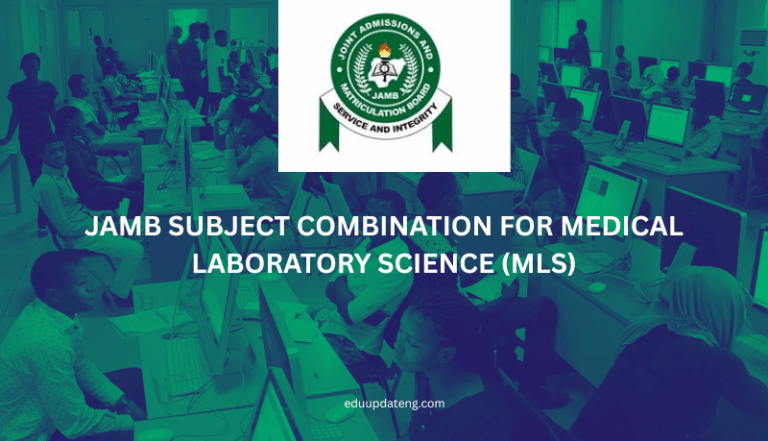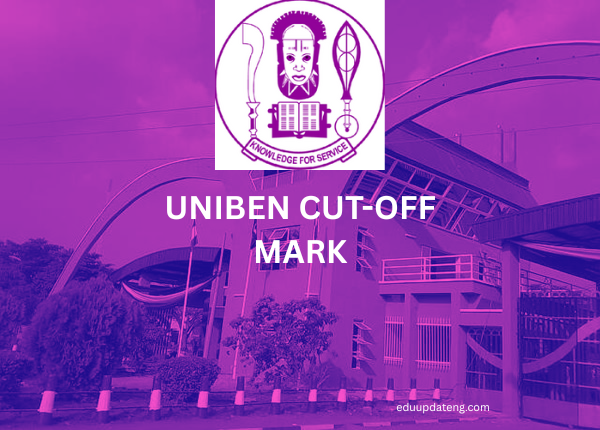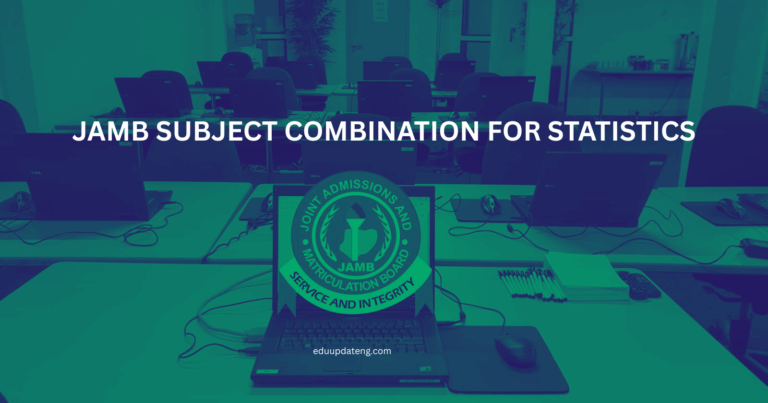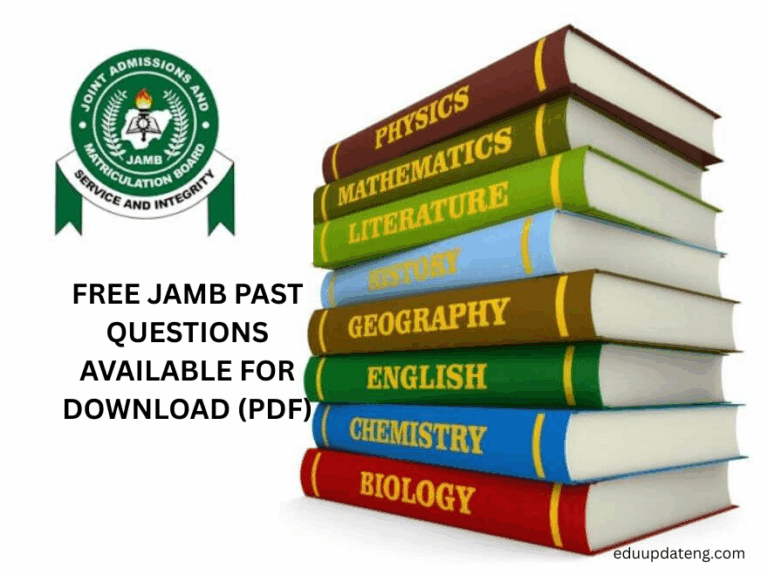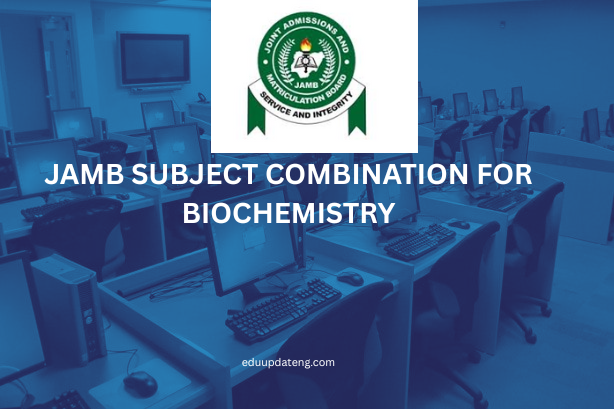UI Admission Portal 2026/2027
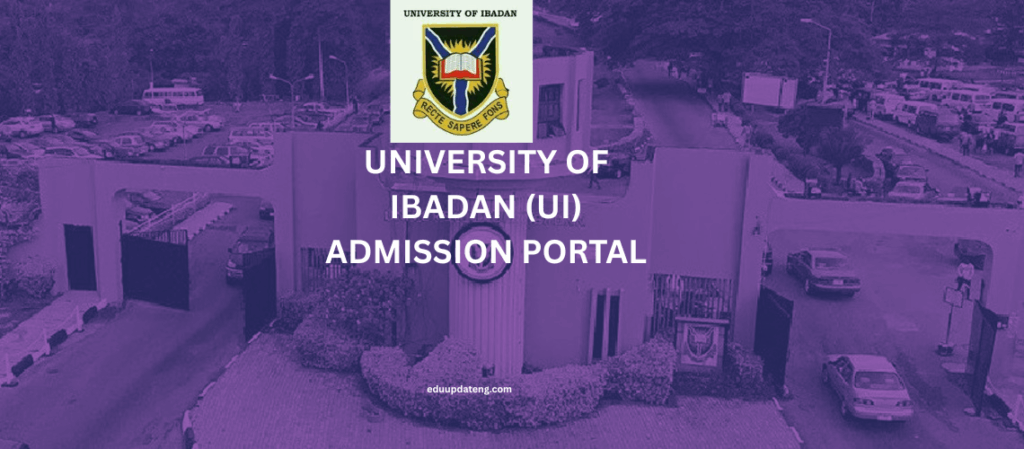
If you are planning to apply to the University of Ibadan, this guide will walk you through everything you need to know about the UI Admission Portal, including how to access it, the step-by-step process to apply, how to check admission status, and important tips for successful admission.
For the 2026/2027 academic session, the UI Admission Portal has become the central online platform for all admission activities — from application to acceptance. This portal simplifies the admission process, allowing applicants to apply, check their admission status, upload documents, and print admission letters conveniently.
UI Admission Portal
The University of Ibadan Admission Portal is an official online system designed to manage student admissions. It’s used by both undergraduate and postgraduate applicants to handle everything related to their applications.
Through the portal, applicants can:
- Create an admission profile
- Complete the Post-UTME or Direct Entry registration
- Upload O’Level results
- Check admission status
- Pay acceptance fees
- Print admission letters
This centralized approach ensures transparency, reduces manual errors, and allows candidates to monitor their progress without visiting the campus physically.
Key Features of the UI Admission Portal
To make the process smooth for applicants, the University of Ibadan Admission Portal includes several useful features. Below are some of the key functions you can access:
1. Admission Application
Applicants can register and fill in their information online. This includes personal details, academic qualifications, and examination data such as JAMB registration number and scores.
2. Post-UTME Registration
All candidates seeking undergraduate admission into UI are required to participate in the Post-UTME screening exercise. The portal provides an easy-to-follow form for this registration and generates a payment invoice for the screening fee.
3. Admission Status Checking
After completing all necessary steps, candidates can check whether they have been offered provisional admission directly through the portal.
4. Acceptance Fee Payment
Once an admission offer is accepted, candidates can use the same portal to pay the acceptance fee online.
5. Course Registration and Bio-data Update
After being admitted, students can proceed to fill in additional information such as bio-data and course registration details.
How to Access the University of Ibadan Admission Portal
Accessing the UI Admission Portal is simple, but accuracy is key. Follow these steps carefully to ensure a smooth login:
- Open your browser and type the official University of Ibadan Admission portal https://admissions.ui.edu.ng/
- Navigate to the “Admission” section on the homepage.
- Click on “Undergraduate” or “Postgraduate,” depending on your application type.
- Select “Admission Portal.”
- Enter your JAMB registration number (for undergraduates) or Application ID (for postgraduate students).
- Input your password to log in.
If it’s your first time, you will need to create an account by providing your basic details and generating a unique password.
Step-by-Step Guide to Apply for Admission on UI Portal
Step 1: Create an Account
- Visit the official UI Admission Portal.
- Click on “New Applicant” to create a profile.
- Fill in your personal information, such as name, email address, and phone number.
- Choose a strong password and submit.
Step 2: Login to Your Dashboard
- Use your registered email and password to log in.
- Once logged in, navigate to your dashboard where you can see your application status, pending actions, and payment options.
Step 3: Enter Your Academic Details
- Input your O’Level results (WAEC, NECO, or equivalent).
- Enter your JAMB registration number and score.
- For Direct Entry candidates, include your A’Level, OND, or NCE details.
Step 4: Pay the Screening Fee
- Generate a payment invoice from the portal.
- Make payment online using debit card or through any bank branch.
- After successful payment, print your payment receipt for reference.
Step 5: Complete Your Application
- Fill in your course of choice and preferred faculty.
- Review your details carefully before submission.
- Print your acknowledgment slip as evidence of successful registration.
How to Check Admission Status on UI Portal
After completing the application process, candidates should monitor their admission status regularly. Here’s how:
- Go to the University of Ibadan Admission Portal.
- Click on “Check Admission Status.”
- Enter your JAMB registration number or Application ID.
- Click on “Submit.”
- If admitted, you’ll see a message displaying your name, faculty, and course.
If your admission status is still pending, don’t panic — it means your application is still being processed. Keep checking regularly as UI releases admission lists in batches.
What to Do After Being Offered Admission
Congratulations if you’ve been offered admission! Follow these steps immediately:
- Accept the Offer:
Log in to the UI Admission Portal and click “Accept Admission.” - Pay the Acceptance Fee:
Generate an invoice and make payment. Keep your receipt safe. - Print Your Admission Letter:
Download and print the official University of Ibadan admission letter for record purposes. - Proceed for Clearance:
Visit your faculty with the printed admission letter, original documents, and receipts for verification. - Complete Course Registration:
Log in again to the student portal to select your courses and submit your bio-data.
Common Issues Applicants Face (and How to Fix Them)
1. Invalid Login Credentials
Double-check that your username and password are correct. If you’ve forgotten your password, use the “Forgot Password” link to reset it.
2. Payment Errors
If you made a payment but it doesn’t reflect immediately, wait 24 hours or contact the university’s ICT support unit for assistance.
3. Incomplete Application
Ensure that you have uploaded all required documents (e.g., O’Level results, birth certificate) before submission. Incomplete applications may lead to disqualification.
4. Delayed Admission Status
UI admission process can take time due to the large number of applicants. Continue to check your portal and JAMB CAPS regularly for updates.
Tips for Successful Admission into the University of Ibadan
- Meet the Cut-off Mark:
The University of Ibadan is highly competitive. Aim to score above 200 in JAMB and perform well in Post-UTME. - Choose the Right Course:
Select a course that aligns with your JAMB subject combination and O’Level results. - Stay Updated:
Always check the admission portal and official UI announcements to avoid missing deadlines. - Prepare for Post-UTME:
Study past questions and understand the format of UI’s Post-UTME exams. - Keep All Documents Handy:
From JAMB results to receipts, ensure every document is properly arranged before clearance.
Why Choose the University of Ibadan?
UI is not just Nigeria’s premier university; it’s a place where academic excellence meets innovation. With highly qualified lecturers, a conducive learning environment, modern research facilities, and strong alumni support, the University of Ibadan continues to maintain its status as one of Africa’s leading institutions.
The university’s commitment to integrity, discipline, and quality education makes it a top choice for both local and international students.
Read Also UNILAG Admission Portal 2026: How to Apply, Login, and Check Admission Status
The University of Ibadan Admission Portal has made the application and admission process seamless and transparent. Whether you are a first-time applicant or returning candidate, understanding how to navigate the portal is the first step toward securing your place at Nigeria’s most respected institution.
By following the steps in this guide — from registration to admission acceptance — you can confidently manage your application without confusion.
As the 2026/2027 admission cycle begins, stay proactive, monitor your application regularly, and prepare for each stage of the process. With dedication and the right information, your dream of becoming a UI student is within reach.