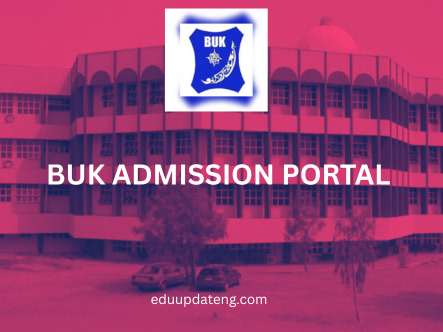UNILAG Admission Portal 2026: How to Apply, Login, and Check Admission Status

The University of Lagos (UNILAG) remains one of Nigeria’s most prestigious and sought-after universities. Every year, thousands of students compete for admission into its undergraduate and postgraduate programs. To simplify the process, the institution provides an online platform known as the UNILAG Admission Portal, where candidates can apply, check their admission status, and manage all admission-related activities.
In this article, you will learn everything you need to know about the UNILAG Admission Portal 2026, including how to create an account, log in, apply for admission, check results, and resolve common issues.
UNILAG Admission Portal
The UNILAG Admission Portal is an official online platform designed to streamline the admission process for prospective students. It is accessible to both UTME (undergraduate) and Direct Entry candidates, as well as postgraduate applicants.
You can access the UNILAG admission portal via the official link:
https://admissions.unilag.edu.ng
The portal allows candidates to:
-
Apply for undergraduate and postgraduate admission
-
Check admission status
-
Upload documents and O’Level results
-
Print admission letters
-
Update personal information
-
Pay acceptance and school fees
How to Access and Login to the UNILAG Admission Portal
Follow these simple steps to access the UNILAG Admission Portal 2026
-
Visit the official UNILAG admission website at https://admissions.unilag.edu.ng.
-
Click on “Admission Portal” or “Prospective Students” on the homepage.
-
Enter your UTME registration number or application number and password.
-
Click “Login” to access your dashboard.
If you are a new user, click “Register” and provide your valid email, phone number, and other required details. After registration, a confirmation message will be sent to your email.
How to Apply for UNILAG Admission 2026
Here is a step-by-step guide to applying for admission through the UNILAG Admission Portal:
-
Visit the Portal: Go to https://admissions.unilag.edu.ng.
-
Create an Account: New users should register with a valid email and password.
-
Login: Use your details to log in and open the application form.
-
Select Program Type: Choose whether you are applying for undergraduate, direct entry, or postgraduate admission.
-
Fill Out the Form: Provide your personal information, academic qualifications, and choice of course.
-
Upload Documents: Scan and upload your recent passport photograph, birth certificate, O’Level results, and other required documents.
-
Pay the Application Fee: Proceed to make payment online using your debit card or at any designated bank.
-
Submit Application: Review your form carefully before submitting.
-
Print Acknowledgment Slip: After submission, print the acknowledgment slip as proof of registration.
Checking Admission Status on UNILAG Portal
Once you’ve applied, you can check your admission status easily:
-
Click on “Check Admission Status”.
-
Enter your JAMB registration number or application ID.
-
Click “Submit” to see your admission result.
If you’ve been offered admission, the system will display your course and provide an option to print your admission letter and acceptance slip.
UNILAG Postgraduate Admission Portal
For postgraduate candidates, the University of Lagos has a separate portal:
https://spgs.unilag.edu.ng
To apply for postgraduate studies:
-
Visit the SPGS portal.
-
Create an account using a valid email.
-
Fill in your application details and upload credentials.
-
Make the required payment.
-
Submit and print your confirmation slip.
The postgraduate portal is used for Master’s, MPhil, and Ph.D. admissions.
Common Problems and Solutions on the UNILAG Portal
1. Invalid Login Credentials:
Ensure that you type your correct JAMB registration number and password. Reset your password if forgotten.
2. Payment Not Reflecting:
Wait a few hours and refresh your dashboard. If the problem persists, contact the UNILAG ICT support or send an email to admissions@unilag.edu.ng.
3. Portal Not Loading:
This may be due to heavy traffic. Try again during off-peak hours or clear your browser cache.
4. Document Upload Errors:
Make sure your scanned documents meet the required file size (usually under 200KB) and are in PDF or JPEG format.
Important Dates for UNILAG Admission 2026
-
Application Opening Date: Expected from March/April 2026
-
Post-UTME Registration Period: Usually between July and August
-
Screening Exercise: August or September
-
Admission List Release: October onwards
-
Resumption for Fresh Students: January 2026
These dates may vary, so always visit the official UNILAG admission portal for the latest updates.
Tips to Secure Admission into UNILAG
-
Ensure you choose UNILAG as your first choice during JAMB registration.
-
Score at least 200 and above in your UTME for better chances.
-
Prepare well for the Post-UTME screening test.
-
Upload your O’Level results promptly to the JAMB CAPS portal.
-
Check your admission status frequently on both UNILAG and JAMB portals.
Why Use the UNILAG Admission Portal?
The portal is fast, secure, and eliminates the need for physical visits to campus. It ensures transparency in the admission process and allows applicants to manage all steps from registration to acceptance conveniently online.
The UNILAG Admission Portal 2026 serves as a one-stop platform for all admission-related activities at the University of Lagos. Whether you are an undergraduate or postgraduate candidate, the portal simplifies the entire process — from application to admission confirmation.
Read Also: JAMB 2026 News and Updates
To stay updated on important announcements, always visit https://admissions.unilag.edu.ng and follow the University’s official social media handles.